- Log in to the Expo Harvester dashboard.
- Navigate to the Power Tools module.
- Select the Lead Capture tile.
DO NOT DISTRIBUTE
This article is for Cadmium employees and contractors ONLY and should not be distributed.
IMPORTANT NOTE
This product is still undergoing testing, and all information shared in this article is subject to change.
The Lead Capture Admin Portal is a centralized platform that allows event organizers to manage the entire Lead Capture experience for their event. For more information about the admin portal, read this article.
To access the Lead Capture Admin Portal, follow these steps:
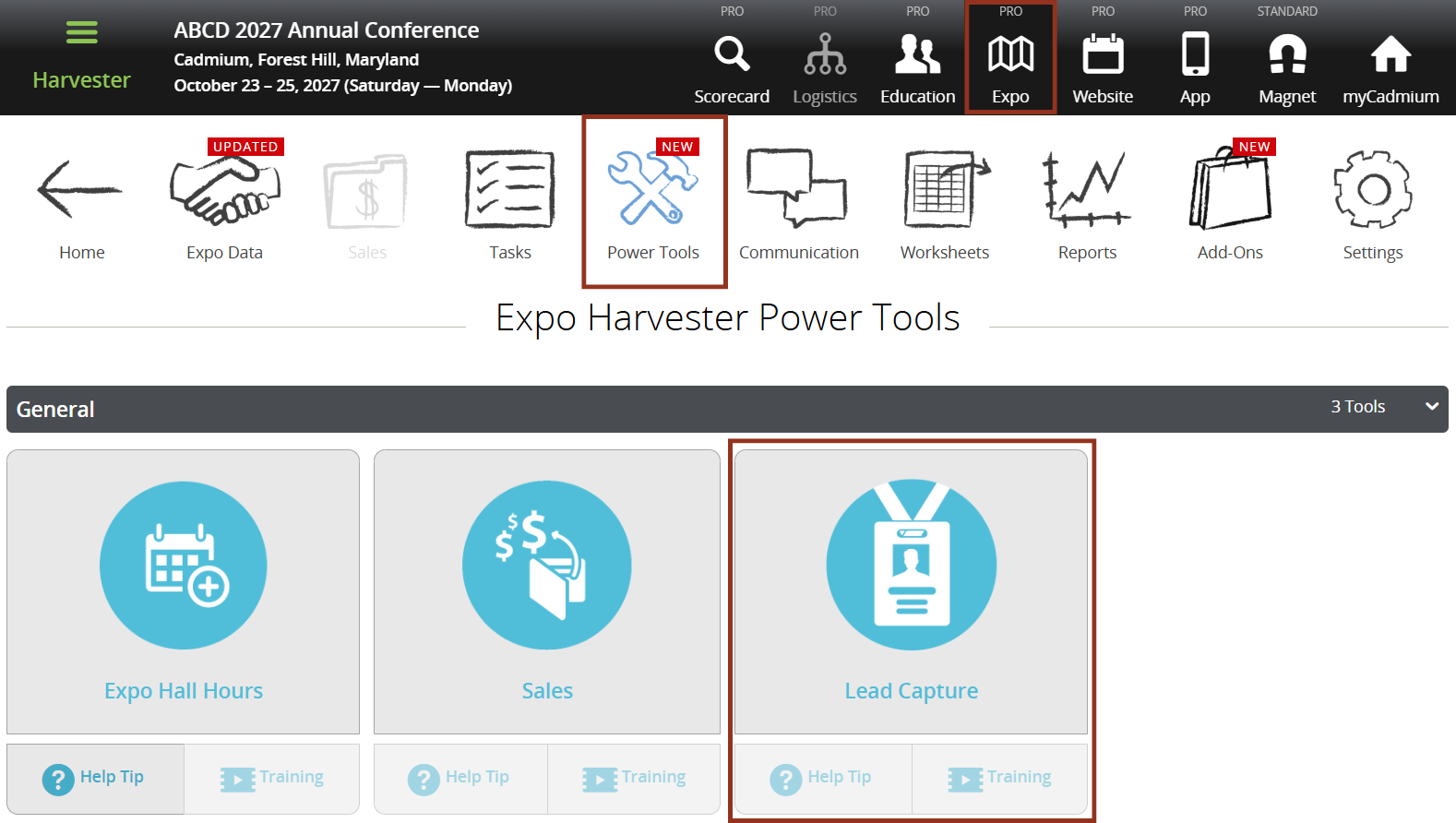
Navigation Tip
To return to the Expo Harvester dashboard, click the Eventscribe logo in the header of the Lead Capture Admin Portal.
Was this article helpful?
That’s Great!
Thank you for your feedback
Sorry! We couldn't be helpful
Thank you for your feedback
Feedback sent
We appreciate your effort and will try to fix the article