- As a Cadmium Employee, navigate to Cadmium Payments for the customer’s account. For more information on how to access Cadmium Payments, refer to the article Accessing Cadmium Payments.
- In the upper-left corner of the screen, select Settings to open the configuration options.
- Locate the field designated for the Merchant Admin Email Address.
This document provides instructions for Cadmium staff on how to set or update the Merchant Admin Email Address within Cadmium Payments for a customer account. The Merchant Admin Email Address designates the primary contact responsible for managing payment-related configurations and communications.
Set the Merchant Admin Email Address
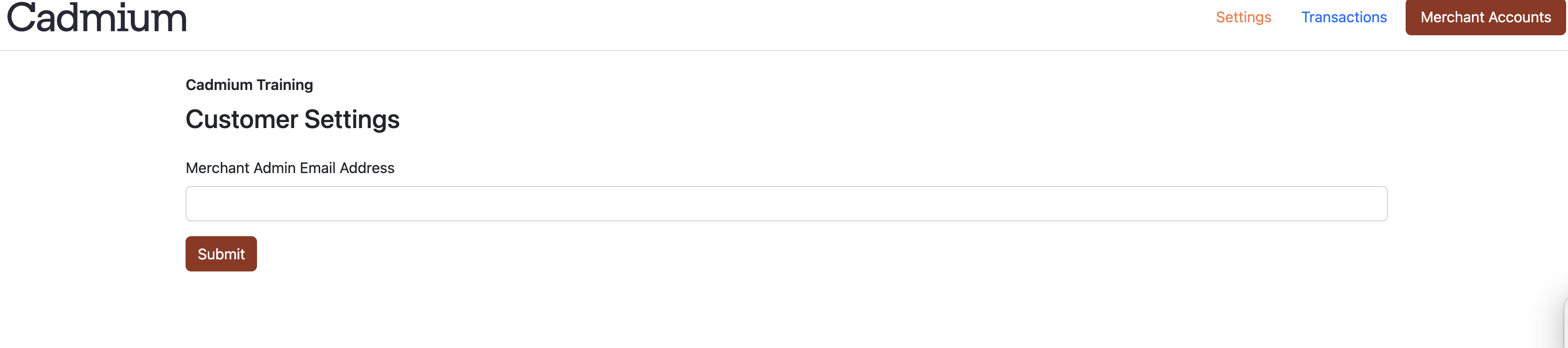
- Enter the email address of the individual identified as the Merchant Admin for the customer’s account.
- After confirming the email address is correct, select Submit to save the configuration.
IMPORTANT NOTE
Once submitted an automated email will be sent to the newly designated Merchant Admin (Fig 2). This email will provide instructions for completing the next step — setting up their Access PIN, which is required to manage merchant accounts in Cadmium Payments.
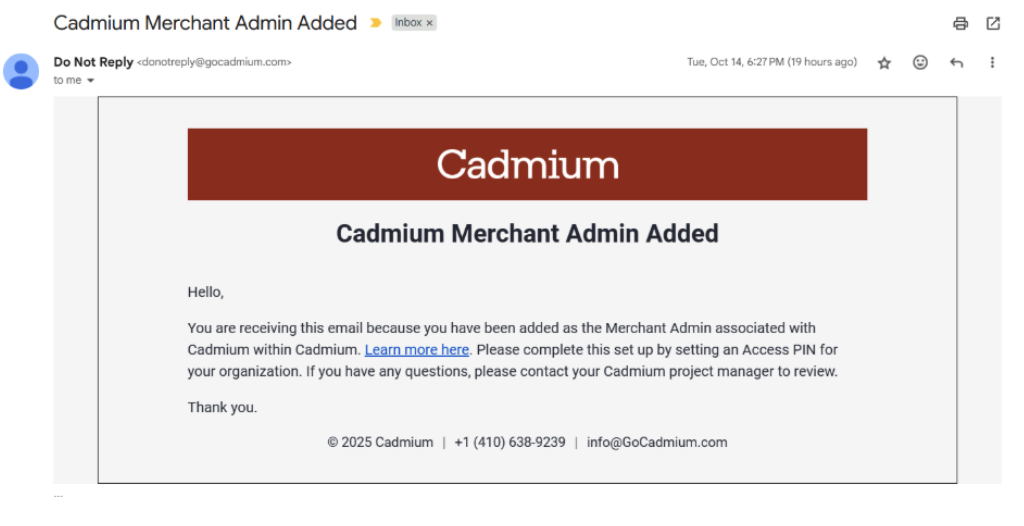
Fig. 2 - Automated email sent to new designated Merchant Admins
Was this article helpful?
That’s Great!
Thank you for your feedback
Sorry! We couldn't be helpful
Thank you for your feedback
Feedback sent
We appreciate your effort and will try to fix the article