- Confirm Eventscribe API is available
- Since the data is imported to the LMS via the Eventscribe API and Eventscribe Asset API, the website or the mobile app needs to be turned on for the event.
- Follow the Cadmium Integration Key Generation Steps for Elevate
Eventscribe and LMS Connections
There are three types of connections between Eventscribe and EthosCE or Elevate:
- Import Eventscribe Presentations/Sessions to an LMS (Elevate/EthosCE)
- EthosCE User Access to Eventscribe Website or Mobile App
- Elevate User Access to Eventscribe Website
- Elevate SSO & Registration with Mobile App
- Eventscribe Manual Credit Transfer to LMS (Elevate/EthosCE)
Import Eventscribe Presentations/Sessions to an LMS (Elevate/EthosCE)
Customers can import presentations/sessions, speakers, posters, and session content from Education Harvester into Elevate or EthosCE. To do this, a connection needs to be set up between Eventscribe and their LMS instance.
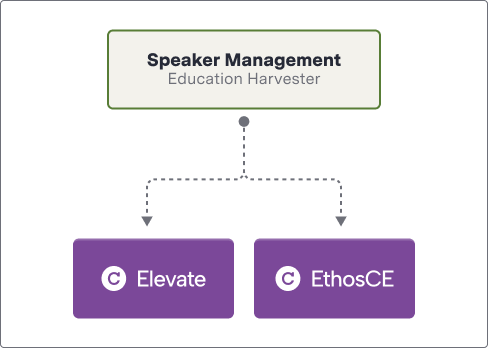
Once the connection is set up, customers can import content from their Education Harvester to their LMS. For an in depth overview of this process, please review this article.
IMPORTANT NOTE
Eventscribe content will not automatically sync with the LMS.
EthosCE User Access to Eventscribe Website or Mobile App
Participants can register for an event on the Website or Mobile App by enrolling in or purchasing an EthosCE course. This will utilize EthosCE’s built-in payment system and does not require a third-party registration tool.
When the event starts, participants access it via an EthosCE course object. Clicking the meeting link automatically creates a user account on the Website and Mobile App and logs them into the event website.
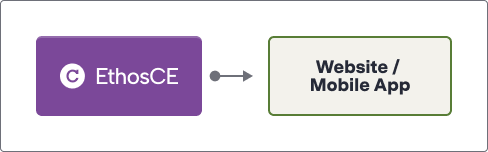
Elevate User Access to Eventscribe Website
Elevate Users can navigate to Eventscribe Website via links inserted in Elevate. This link will authenticate them into the Eventscribe website giving them to access the website as a registered attendee.

Elevate SSO & Registrations with Mobile App
The Eventscribe Mobile App can be configured to use Elevate SSO allowing users to be simultaneously logged in to both the Elevate LMS and the mobile app, using the same credentials. This is supported for customers using both local authentication and 3rd party SSO authentication methods via Elevate. Users are authenticated and registration into related products is validated before granting access to the mobile app.

To learn how to configure this connection, please refer to these directions.
Eventscribe Manual Credit Transfer to LMS (MANUAL EXPORT PROCESS)
Customers can manually export credits from Survey Magnet and into LMS by downloading reports one of these reports:
- Elevate Credits Export Report
- Ethos Historical Credits Report
Before importing, customers must ensure matching conference/course products as well as credit values and types in their LMS. While this is a manual process for customers, Cadmium offers paid support (charged by the hour) for completing the transfer.

NOTE
If you have any questions about these connections, please reach out to the Eventscribe and/or Learning Management System Product Manager(s).
Warpwire Connections
Warpwire VOD to Eventscribe
Warpwire VOD is embedded in Education Harvester, Website, and Mobile App.
Within the Education Harvester, the customers can configure the Warpwire Task to collect presentation/session recordings via direct file uploads or using the in-app recording feature. This will allow the speaker(s) to record their parts of the recording directly in the task.
Warpwire content is then embedded in Eventscribe Live Player on both the Website and Mobile App, which will give the customer full access to Warpwire analytics.
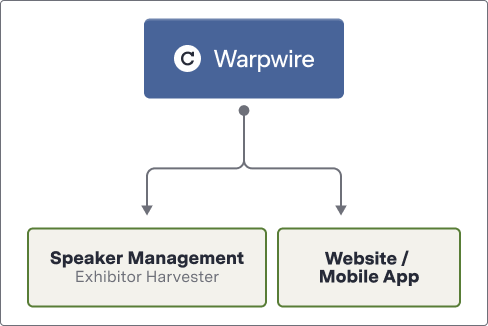
Warpwire VOD to LMS
Warpwire is embedded in both LMS platforms, allowing administrators to record, upload, or integrate existing VOD content. Learners can securely view this content in Warpwire from within the LMS environment.

Was this article helpful?
That’s Great!
Thank you for your feedback
Sorry! We couldn't be helpful
Thank you for your feedback
Feedback sent
We appreciate your effort and will try to fix the article